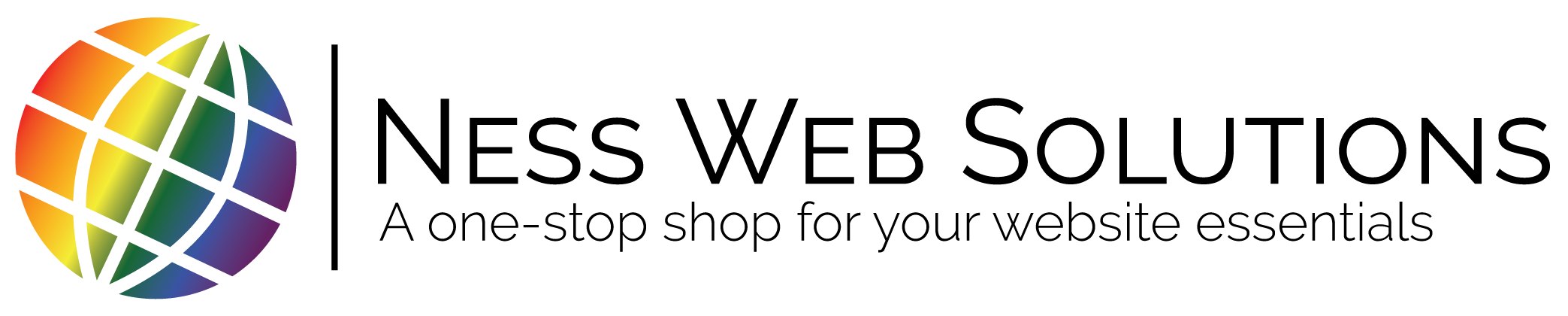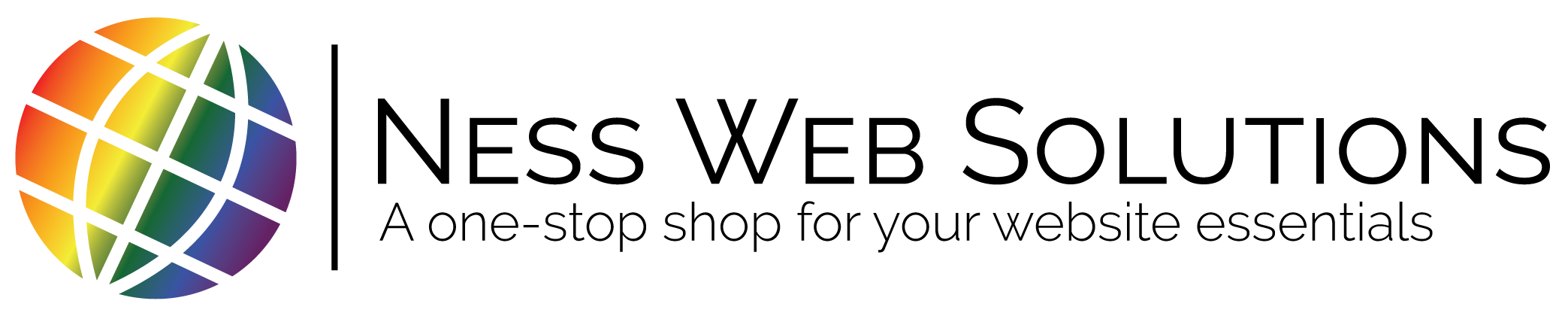Updated: June 11, 2022
Document Update Policy: We will make all efforts to provide a 30-day notice about updates to this policy, however sometimes that may not be possible if an update if forced upon us by our domain registrar, the Internet Corporation for Assigned Names and Numbers (ICANN), or by law. In those cases where we cannot provide a 30-day notice about updates, we will provide update notifications as soon as possible.
Expiration Process:
If you choose to not renew your domain name this is the schedule the expiration will follow:
| Days Since Expiration (includes day of expiration) | Status | Details |
| 1-33 | Expired in Grace Period | The domain will stop functioning as the domain will be placed on clientHold status (web site won’t load, email won’t be delivered, etc.), but the domain can be renewed at our regular renewal rates plus the late renewal fee of $5.00. Domains in this status and on clientHold can still be renewed and transferred. Please see below that you may lose your domain on the 31st day if it is bid upon via auction. |
| 5 | Expired in Grace Period | The domain is made available for auction bidding. You can still renew the domain at our regular renewal rates. If you renew the domain at any time before the auction ends (read below), the auction will automatically stop. |
| 31 | Expired (in grace period) | The domain auction ends. The highest bidder will be awarded the domain at this time if there are any active bids. You would lose your domain at this time if it was not renewed and there is a winning bid. |
| 34-64 | Expired in restore period | The domain can only be renewed during this period using the registry restoration process. You can still renew the domain through your account, but the cost will be $150. This increased cost is due to the much higher cost we need to pay to the registry and our registrar for domain restorations. Domains can also only be transferred to a different registrar prior to entering the Expired (restore period). |
| 65-69 | Expired (pending delete) | The domain can no longer be renewed and will be deleted from the registry. Once the domain reaches this status, there is nothing that can be done to renew it. |
| 70 + | Deleted | The domain has been deleted from the registry and is returned to the pool of available domains for anyone to register |
The following TLD’s (Top Level Domains) have a different expiration schedule as listed below:
| TLD | Expired (grace period) [including expiration date] | Expired in restore period | Expired (pending delete period) | Deleted |
| .ca | 1-62 | N/A | 63 | Within 64-70 |
| .energy | 1-79 | N/A | 80 | 85 |
| .beer, .boston, .casa, .cooking, .fashion, .fishing, .fit, .garden, .horse, .law, .miami, .rodeo, .surf, .vip, .vodka, .wedding, .work, .yoga, | 1-33 | 34-79 | 80-84 | 85 |
| .audio, .blackfriday, .christmas, .click, .diet, .flowers, .game, .gift, .guitars, .help, .hiphop, .hiv, .hosting, .juegos, .link, .lol, .mom, .photo, .pics, .property, .sexy, .tattoo, | 1-33 | 34-214 | 215-219 | 220 |
Domain Billing Procedures:
Effective September 1, 2022:
We will invoice you for the domain name renewal the month prior to actual renewal. This will be included in your monthly invoice unless requested to be invoiced separately. Your invoice will be due 15 days after created. If the invoice is not paid in full by the invoice due date, we will take that as notice that you do not wish to have your domain renewed.
For example: if your domain expires on July 15th, the domain renewal invoice will be available in the beginning of June or will be included in your invoice that is created in the beginning of June.
Unless stated otherwise, all domains are automatically enrolled in Auto-Renew at 1-year increments. This means that every year you will be charged for the next year of the domain registration.
You are welcome to renew or register your domain name for multiple years at a time, up to 10 years in the future, or 9 years in the future for domain transfers. To determine pricing for multiple year registrations, you will take the current domain registration price and multiply it by how many years you want to have your domain registered for. To renew your domain name for multiple years, please email support@neswebsolutions.com at least 3 days prior to the invoice issuance month.
For example: If the domain .com registration price is $17.00 per year and you want to renew for 5 years, you will multiple $17.00 by 5 for a total of $85.00 for the renewal of your .com domain or 5 years.
Missing Payment for invoice by due date:
Effective September 1, 2022:
If the invoice is not paid in full by the invoice due date, we will take that as notice that you do not wish to have your domain renewed. If you do wish to have your domain renewed, and you miss paying the invoice by the deadline, your invoice will still be subject to late invoice payment fees defined in your contract. You have until 3 days prior to domain expiration to make sure we receive your payment to ensure your domain functions are not interrupted. If we do not receive your payment at least 3 days prior to domain expiration, your domain may stop functioning temporarily. To ensure that we receive your payment fastest, you will want to make a payment in your Client Portal with either a debit or credit card, as payment by e-check/ACH may take up to 4 business days to be fully processed..
If you wish to renew your domain name during the grace or restore period, you will be responsible for paying the original invoice amount, any invoice late fees, and either the late domain renewal fee of $5.00 or the domain restore fee of $150.00.
Notices for Domain Renewal/Expiration
Effective September 1, 2022:
We are required by ICANN (Internet Corporation for Assigned Numbers and Names) to send you notifications set days before and after the domain name expires or renews. Below is the number of notices and schedules for the required emails.
Due to the possibility of the email account being on file for you being an email that is part of the domain name that is expiring or being renewed, the domain name renewal or expiration email notifications will also be sent to the secondary email address on file.
We will send you up to 4 emails to the email account we have on file for you, regarding the domain renewal or expiration. We will only send the emails to the main email address on file and the secondary email address on file, for this reason, keeping your email addresses that are on your account up to date is very important. We will send you a renewal/expiration 30 days before the invoice is created, 7 days before the invoice is created, 7 days before the end of the month prior to domain expiration. We will also send you an email between 1-2 days after the domain expires detailing how to renew the domain if you wish to.
Renewal Pricing:
Typically, your renewal pricing for the domain will be the same price you paid to register the domain or to transfer in your domain. However, over the course of the year, we may have to adjust the pricing of certain domains due to market changes, which will make the domain name renewal price increase. The domain renewal price will always be what the current price for domain registration is.
The best way to lock in good pricing for your domain is to request to renew your domain for more than 1 year. You can renew or register your domain for up to 10 years in the future, 9 years for domain transfers.
Refunds:
We do not issue refunds for domain registrations.
We will issue refunds for domain renewal fees only if all of the following circumstances are met. By us issuing you a refund for the domain renewal fees, your domain auto-renew will be turned off, and it will expire on the expiration date, unless you transfer your domain to a different registrar. You will not be refunded any additional fees including but not limited to late invoice fees or fees for other products or services.
We will process refunds for the fees associated with renewal of the domain name if all of the following circumstances are met:
- The invoice for domain renewal is paid in full
- You notify us in writing by email to support@nesswebsolutions.com stating that you wish to have your domain name renewal fee refunded
- You notify us prior the last 3 days of the month prior to domain expiration.
If you notify within the last three days of the month prior to domain expiration that you either wish to not renew your domain or wish to transfer your domain to a different registrar, you will not be able to receive a refund on the domain renewal fees and any other associated fees with the renewal.
New Terms Effective: January 1, 2023
Domain Registration: We do not issue refunds for domain registrations.
Domain Transfers: We do not issue refunds for domain transfers.
Domain Renewals: We will issue a refund within 2 days of paying the invoice with the domain renewal fee on it, as long as it is not a common occurrence. We reserve the right to not issue refunds for domain renewals, even if requested within 2 days of paying the invoice. For all domain renewal refunds, we will charge a fee of 3%, which helps to offset the costs incurred by us for domain refunds.
IF you request a refund for a domain renewal, the domain will be set to expire, without the ability to renew it. If you change your mind later, you may have the ability to renew the domain, however it will have to enter the restoration period, and you will have to pay the late invoice fees, and the domain restoration fee. We cannot guarantee that you will be able to renew your domain once it has entered the restoration period.
In All Cases: We will not refund any of the following fees: Late invoice fees, domain late renewal fee, domain restore fee, or any domain registration add-ons, including but not limited to Email Spam Protection/Archival, Premium DNS, WHOIS Privacy.
Transferring Domain Registrars:
If you wish to transfer your domain name to a different registrar, you will need to have your domain authorization code/EEP. You can request your domain authorization code/EEP from within your Client Portal. After requesting it from within there, you will receive it in an email to the primary email address on file. If you don’t receive the domain authorization code/EEP email within 15 minutes, make sure you check your spam/junk folder, and you have the most up to date email address on file. If you have checked those, and still do not have it, please submit your request via email to support@nesswebsolutions.com or by creating a support ticket. Within 72 hours we will send the domain authorization code/EEP to an email account on file. You will need the domain authorization code/EEP to be able to transfer your domain name to a different registrar. The domain name must be currently active and not expired in order to transfer it.
Please note that by requesting the domain authorization code, this does not automatically trigger any refund for domain registration fees. You must send in an email request with the domain authorization code request or a separate request in order to receive a refund if you are eligible to receive one.