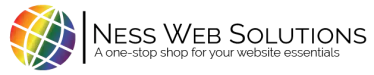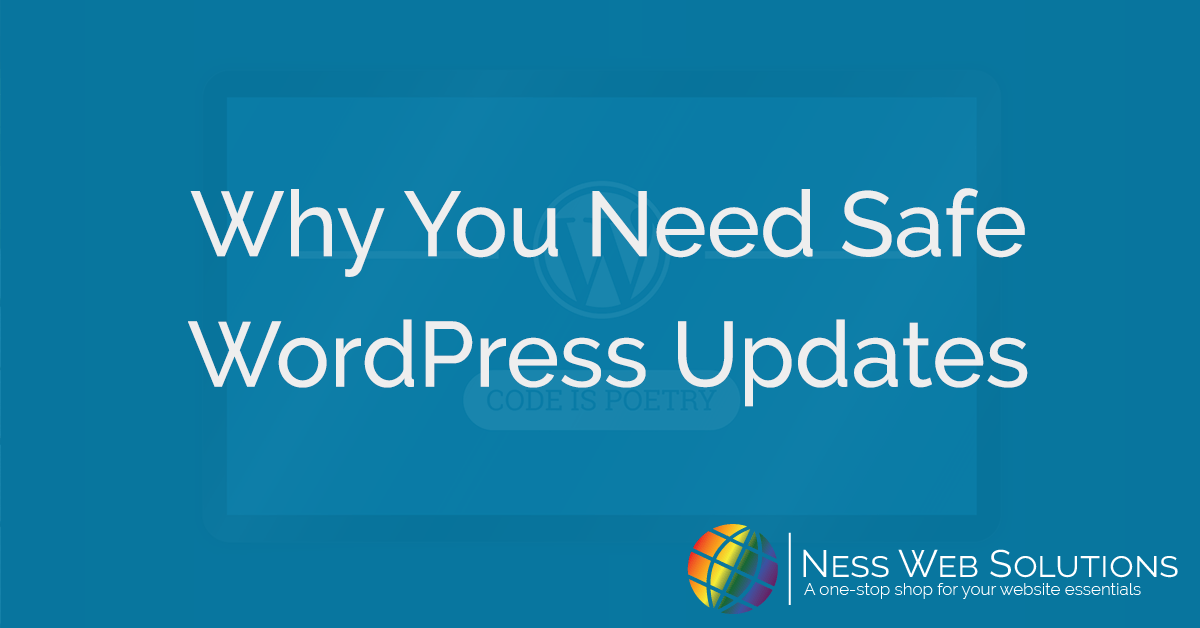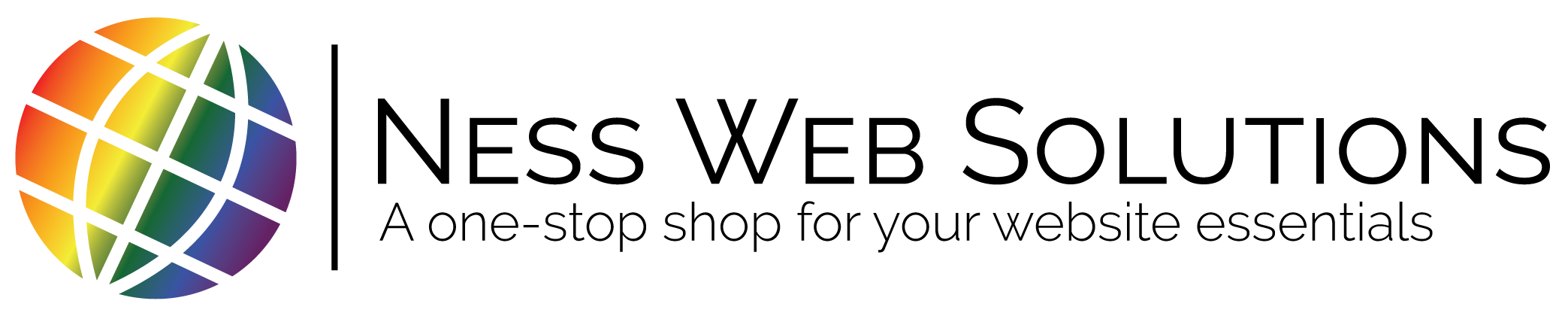We all assume that our WordPress site will update fine every time, as it usually does, I have been guilty of that too. However, things do occasionally go awry. I have seen it time and time again that updates with certain plugins don’t play nice.
So you push through your site updates, and you notice it’s taking a long time, so do you refresh the page and you see a pure white page, no words. What do you do? Do you try to contact your hosting provider? Do you start panicking and trying to get back into your site by somehow?
In the event update fails, and you get a white screen, your first call should be your web hosting provider, as they usually have backups of everything, however it may cost you time and money. Some web hosting providers will backup your site daily, others weekly, and depending when the last back up was, you may be looking at a lot of work ahead of you. Some web hosting providers also may charge you for backup retrieval and site restoration.
This is where Safe WordPress updates come into play.
With Safe WordPress Updates, there are usable backups in place, and backups are made before any update is made. Then after the updates are made, the site is checked to ensure that it is online, and working fully. With backups of any kind, usability is key! If you have backups of a site, but can’t use them, then you may as well not have backups at all. You need the backups to be accessible, and usable, so you can use it if you need to restore your site for any reason.
Safe Updates for WordPress or any site, are where you have usable backups in place, and after backups are in place, then you push through your updates, then check to see if the site broke. If it did, restore to the backup you just did, then update plugins one by one, and check to see what update caused the issue.
When I do my website updates, I will of course start with a full site backup, to reliable and secure storage. I then will update my plugins, and check to ensure everything works. I will then do another full site backup, then update the themes, and again check to see if the site works still and looks the same. If at any point along the way, the site breaks, I restore to a backup and look into what may have caused it to fail, and try updates one by one, until I find the cause. When you have Ness Web Solutions Managed WP Hosting or a WP Maintenance Package, the only type of update we do is a Safe WordPress update. We have backups done before, and after updates, and sites are checked to ensure they are still working like they should, and look like they should.
All backups that we perform are stored for 90 days at a secure offsite location, to ensure no matter what happens at our office, your backup is accessible and secure.
We also perform weekly Safe WordPress Updates at times when your website has the least amount of visitors, to ensure an update doesn’t disrupt many site visitors. That way if something does happen, the least amount of visitors are affected.
If you are interested our Safe WordPress Updates, send us a message, we would love to chat!